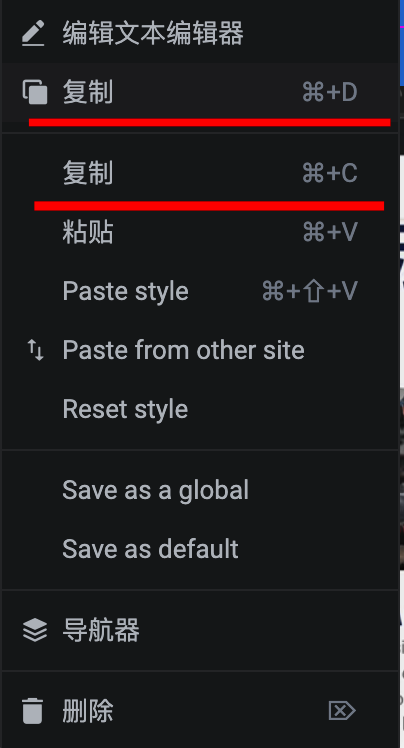Start your cross-border journey
Contact us now

Website development customer service

Customer Service




The Elementor editor's copy and paste feature lets you quickly copy and paste styles and content between pages. This saves you design time and gives you more flexibility to adjust and move your layout.
To copy a section, simply click on the section edit icon in the edit window and copy it. Quickly copy by clicking the right mouse button where you need to use it and selecting Paste
If you want to copy an element from one page to another, you can use the same method, Elementor's copy feature supports cross-page copying.
The ctrl+c and ctrl+d in the Elementor editor correspond to the two functions of copying and cloning, respectively.
The clone function (the first copy below) allows you to copy a section, column or widget on the same page, theand paste an identical copy underneath it.This feature allows you to quickly create repeating elements.
The Copy feature (second copy below) allows you to copy any section, column or widget and paste it anywhere on the page. This feature makes it easier for you to switch, copy and move your layouts.
The difference between the two functions is that the copy function can be used between different pages, while the clone function can only be used on the same page.
If you want to copy an entire line, you can use cloning to generate a copy directly below the current position.