Start your cross-border journey
Contact us now

Website development customer service

Customer Service




Shopify is a SaaS platform, the domestic colloquialism, is a do independent station. Global merchants brand out to sea, you can shopify a variety of selected templates to find suitable for their own, rapid application, so that their site quickly online. At the same time support a variety of plug-ins, applications, you can expand the extension of all kinds of functions. Support for multi-language and multi-currency support, customer service 24/7 online, even if zero programming experience merchants can easily build a site, efficiently open cross-border business anytime, anywhere.

After clicking the link above, and enter your email address (preferred corporate email, second choice Gmail, Outlook and other overseas email).
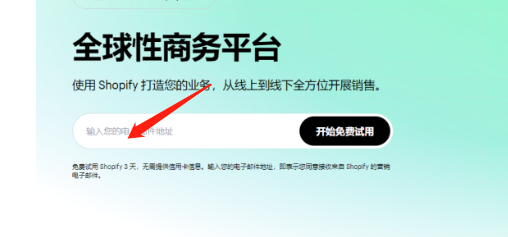
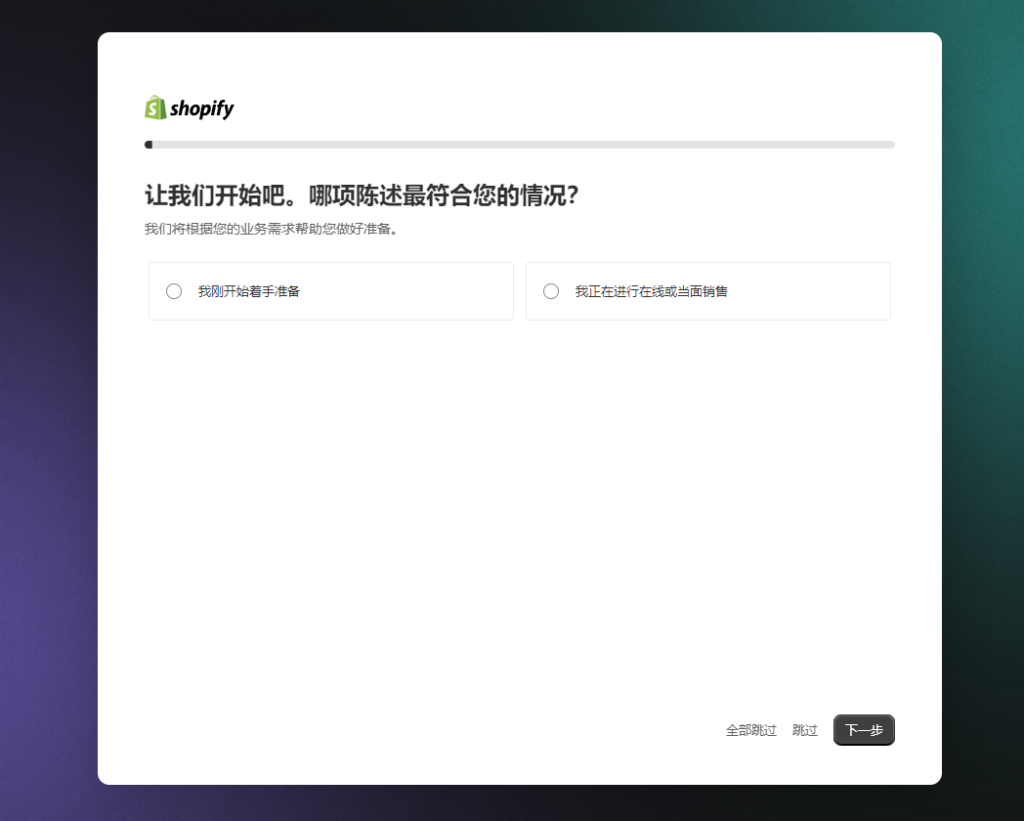
Just answer these questions truthfully, and depending on what you provide, shopify's account interface and recommended apps will vary.Of course these are all modifiable at a later stage, so there's no need to internalize these questions. So you can also choose to just skip them.

The business location can be changed at a later stage, and you can fill it in blindly. However, when the site is officially online, be sure to run through your place of business, because it involves you can not use the corresponding applications, payment gateways, shipping automation and so on!. As an example, PayPal Enterprise Accounts is launching a new tool in 2023 that will allow you to use PayPal's credit card acquiring directly as long as your place of business is in China, other countries are not allowed, but choosing China also comes with a lot of restrictions and trade-offs.
Once you've made your selection, you'll see "Creating Store" and you can start waiting for the site to be built.
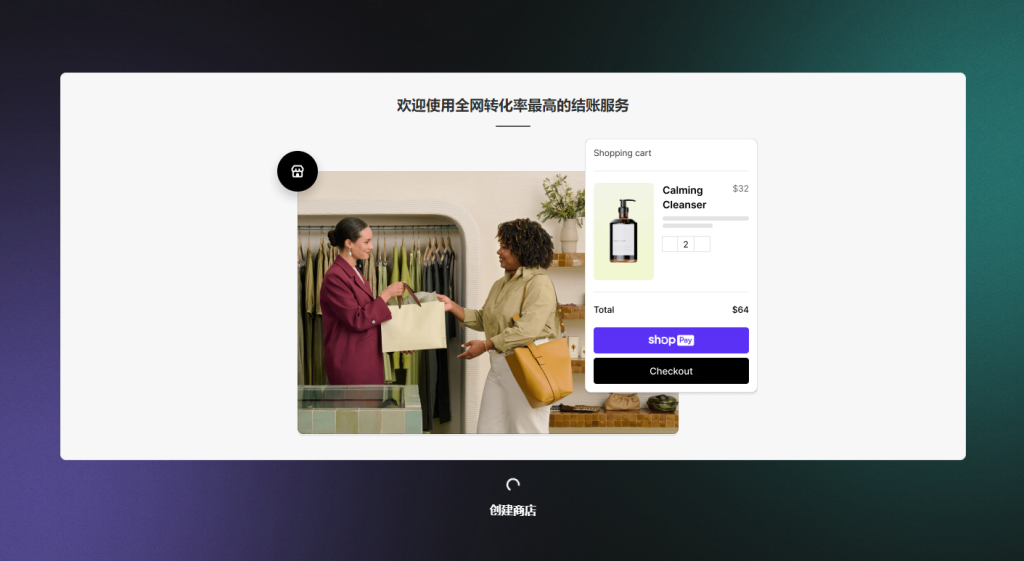
Site built, it will automatically jump to shopify's platform home page, so this is even registration is complete, is not very simple.
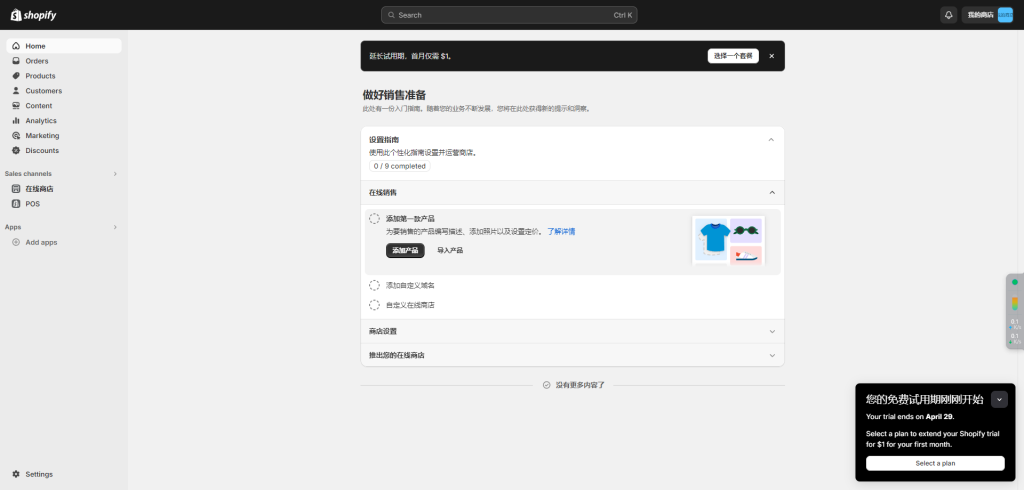
Once you have successfully registered your store, you are already in the backend of shopify. There will be an officially provided configuration guide here. Just follow the guide. Some notes will be mentioned below.
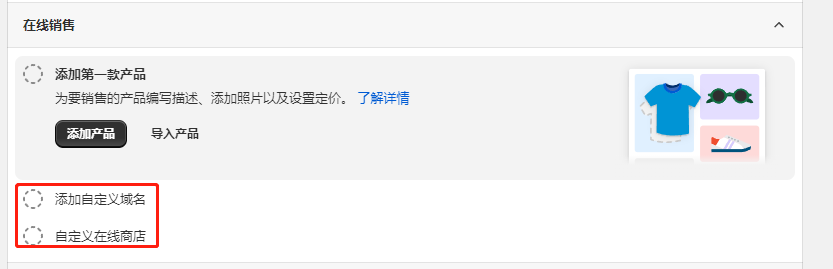
If you had the product before, you can import it, if not, you can leave it for now.
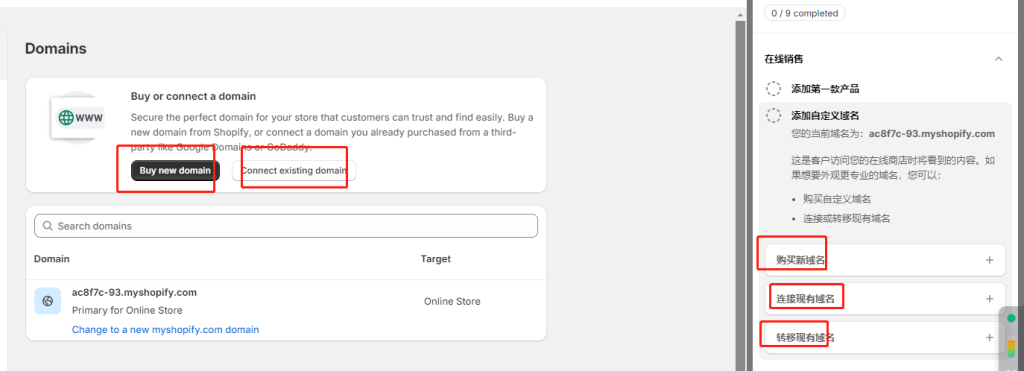
Once you click on it, it will give you several options to buy a new domain, or link to an existing one.
To explain a little bit, although you now have a shopify store, it's still a newborn baby, and what other people see, is a string of garbled data. The domain name, on the other hand, is to give this baby a name, a name that will be recognized by other people say. For example, shein.com, amazon.com. people will just remember shein, amazon.
At home, you can go to Ali cloud, Tencent cloud and other platforms, to buy your favorite domain name; in foreign countries, you can namecheap, godaddy and other domain name service providers to buy. Now the exchange rate is so high, of course, the domestic domain name purchase more cost-effective.
Once you've purchased a domain name that matches your brand, you can bind it to your shopify account and you're done.
Officially, it's all about customizing the logo, ah, name, whatever, that matches your brand. These are strictly speaking, can be subsequently modified, more simple, directly apply the official template can be.
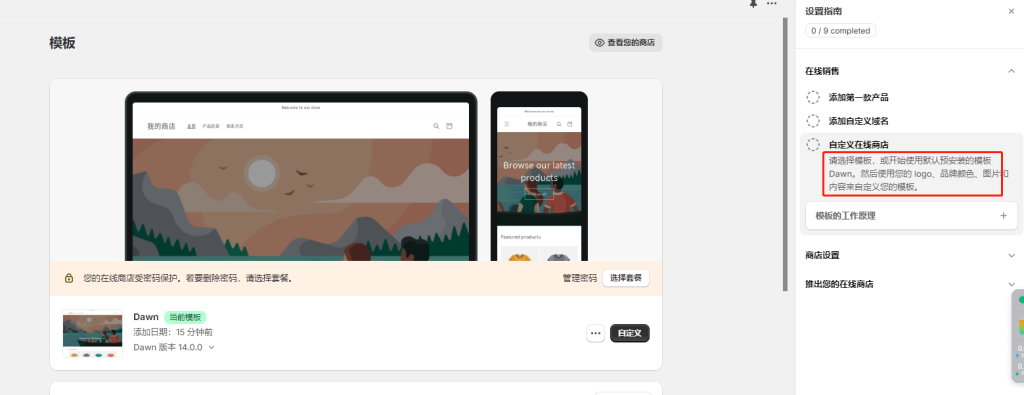
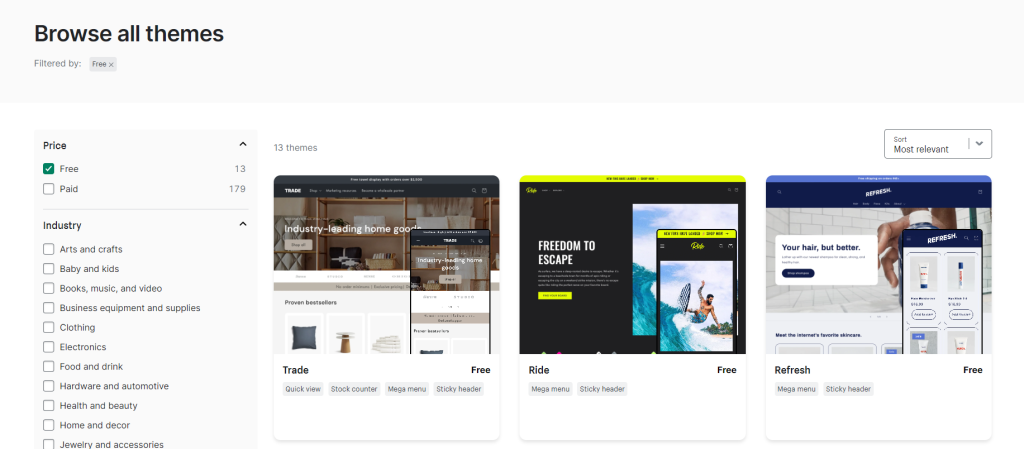
Officially, there are now 13 free templates, just choose the one you like. However, in fact, the templates are relatively simple, to make the effect with the brand, or need to pay for the template, or use the application plugin to solve the problem. Detailed tutorials can see the "Shopify Theme Modification
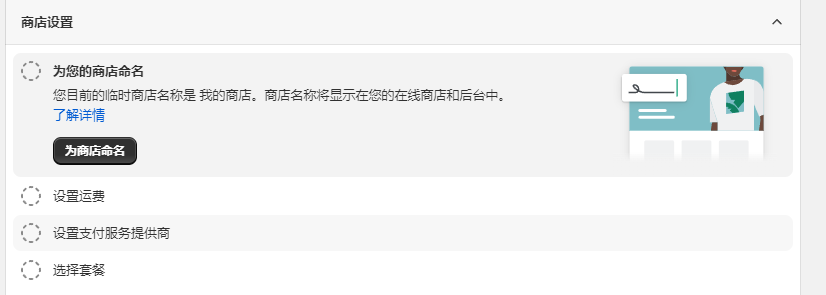
Shopify's claim is store setup, but as I read it, it's more about what services we offer on our standalone site, such as shipping ah, payment gateways and all that.
Follow your habits and write whatever is actually the case, this is not open to the public and is only for your personal management.
This is something you can configure if you already have a very good standalone site plan and your own pricing plan. If not, it doesn't hurt to leave it blank.
There are two main types of online payments for independent stations:Online payment gateway, credit card payment gateway.It is through these gateways that users will be able to place orders on your standalone site and you will be able to go through these gateways to collect payments.
It is similar to PayPal, Alipay, WeChat and other such new payment tools, shopify default support PayPal payment, you just need to activate it. (Note: here the default is to activate your registered account PayPal, you can login to the PayPal account you want to modify)
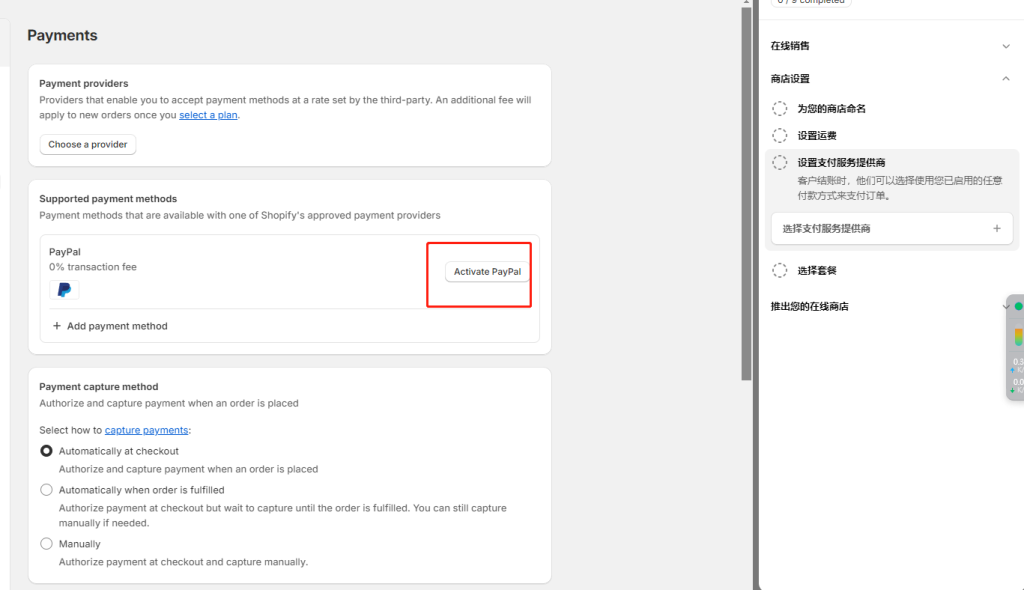
Since most of the customers overseas are used to paying with credit cards, then platforms that support credit cards are more likely to get conversions.
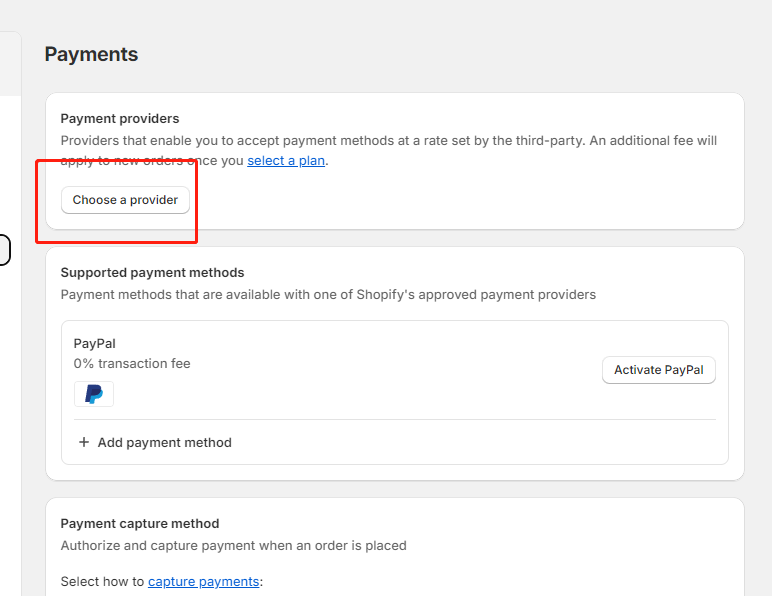
Shopify supports a lot of gateways, but will receive national and regional restrictions. Domestic support for credit card acquiring channels have, pingpong, money sea, and other; Hong Kong has pie Ernst & Young, air cloud remittance, etc.; Overseas, there are stripe, 2checkout, etc. Shopify itself with stripe cooperation, do a Shopify payment, but must be a U.S. enterprise to register.
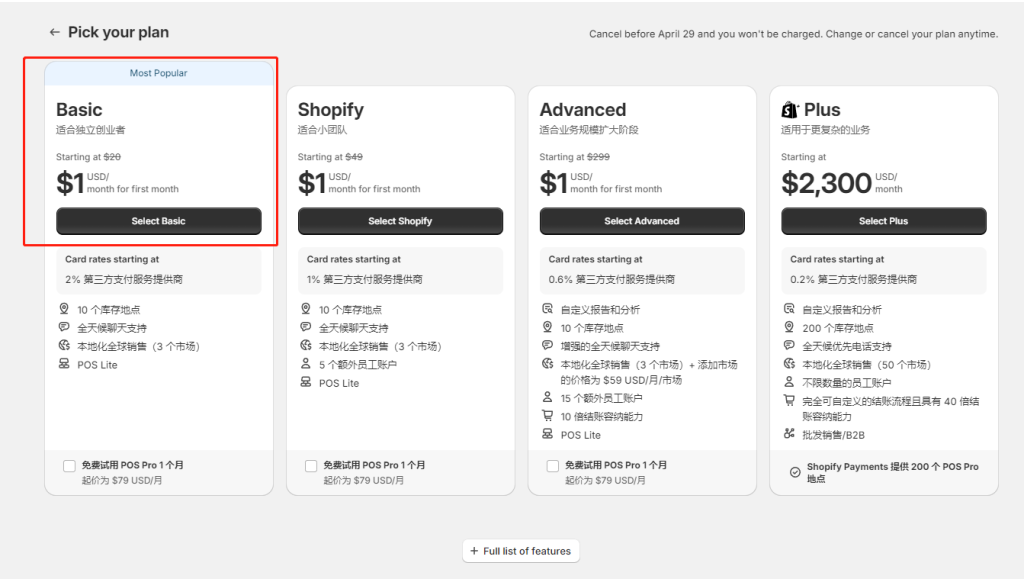
Generally speaking, the first one is enough. The end of the trial period, 3 months to optimize the site, and after that $20 a month to test the waters of the independent station, the cost will not pull particularly high.
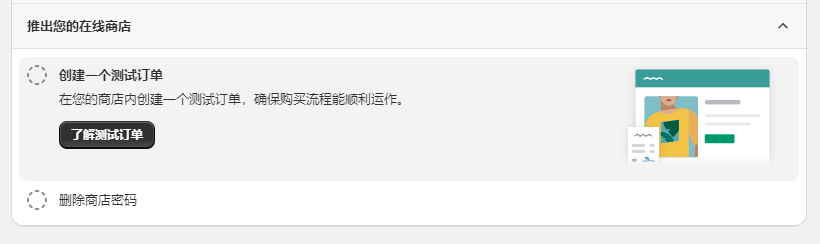
These are just so you can test the whole shopping experience, which is generally fine. But to satisfy a bit of testing, you can set the COD and test an order, and this is a very useful tip when subsequently testing the code.
At this point, your shopify account and site are set up!
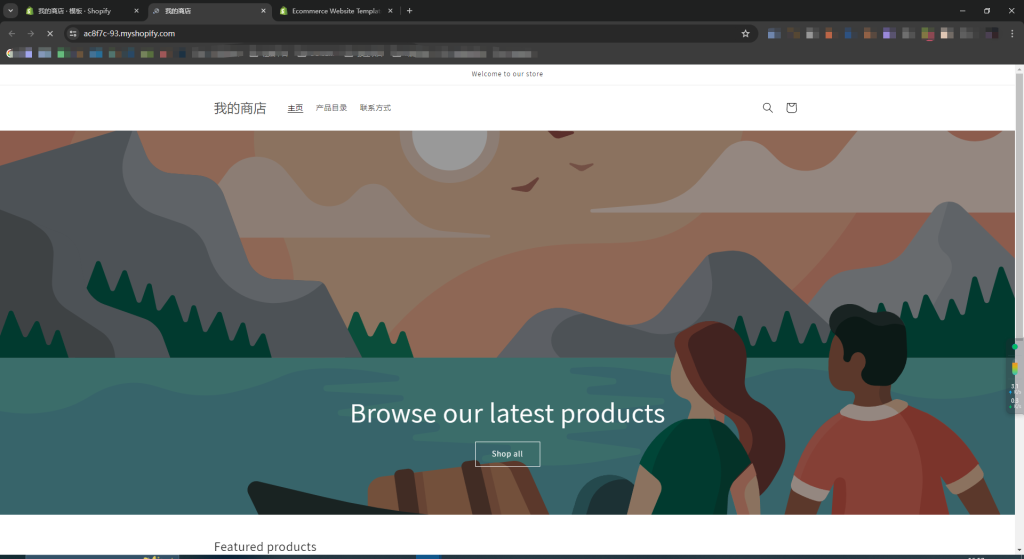
There is not much to work with overall, and the build process is very simple, so here is a summary.
What you need to build a standalone station:
1, must: domain name, business email, business license (for filling out the necessary information), PayPal account.
2, non-essential: theme, logo, products, shipping costs, etc., which can be added later, or according to the actual situation to make adjustments.
Non-essential things, not that they are not important, but a lot of people (including me), at first, will think these things are very important, spend a lot of time on it to build a very beautiful standalone site, I can say with a straight face, they do benefit you to improve the conversion, for example, from 0.5% to 1.5%, which is doable. But upfront you don't have a lot of traffic, you don't have a lot of budget, and desperately trying to boost that 11 TP3T is better than scrutinizing how to get a better quality product, and a cheaper, more valuable customer.
Doing cross-border e-commerce, the core is still the product itself, and how you do promotion and get traffic.
The product determines the users, user preferences, user behavior, determines what marketing methods, channels, copywriting, pricing, shipping costs you should use to complete the conversion, unless you have a very deep understanding of your users at the beginning, there is no need to come up with a box to death, and spend too much time on useless work. As a result, if you do a beautiful job at the beginning, and later realize that the converting users just don't care at all, then the odds are that you're going to have to push back and start all over again.