Start your cross-border journey
Contact us now

Website development customer service

Customer Service




You can include a calendar on the cart page that enables customers to specify the delivery date for their order.
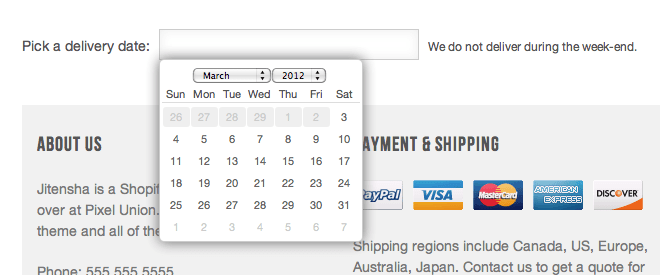
For this customization to work properly, some templates need to add jQuery's script tags to the theme.liquid layout file. If you are using the free Shopify Online Store 2.0 template, you may need to follow the steps below:
theme.liquidThe</head> Marker. At the end of the </head> In the new line above the marker, paste the following code:{{ '//ajax.googleapis.com/ajax/libs/jquery/2.2.3/jquery.min.js' | script_tag }}3. Clicksave (a file etc) (computing)The
To create a code snippet for the distribution date picker, do the following:
delivery-dateThedelivery-date.liquid In the code snippet, paste the following code:{{ '//code.jquery.com/ui/1.9.2/themes/base/jquery-ui.css' | stylesheet_tag }}
We do not deliver during the weekend.
<script
window.onload = function() {
if (window.jQuery) {
let $ = window.jQuery;
$(function() {
$("#date").datepicker({
minDate. +1,
maxDate: '+2M',
beforeShowDay: $.datepicker.noWeekends
});
});
}
}6. Clicksave (a file etc) (computing)The
To include the delivery date code snippet on the shopping cart page, do the following:
main-cart-items.liquidThe</form> Marker. At the end of the </form> In the new line above the marker, paste the following code:{% render 'delivery-date' %}3. Clicksave (a file etc) (computing)The
Your shopping cart page will now have a delivery date entry field. When you click on the text field, a calendar will appear:
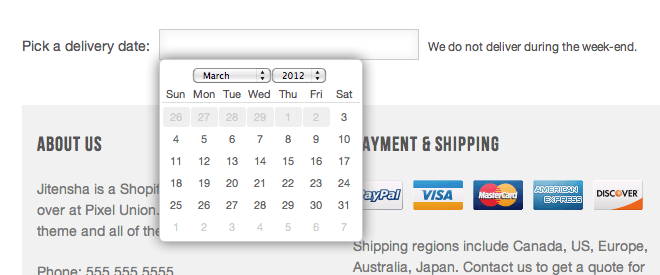
original link https://help.shopify.com/zh-CN/manual/online-store/themes/customizing-themes/add-date-picker