Start your cross-border journey
Contact us now

Website development customer service

Customer Service




video tutorial
1, first choose to open the Fancy Product Designer plug-in, select Products


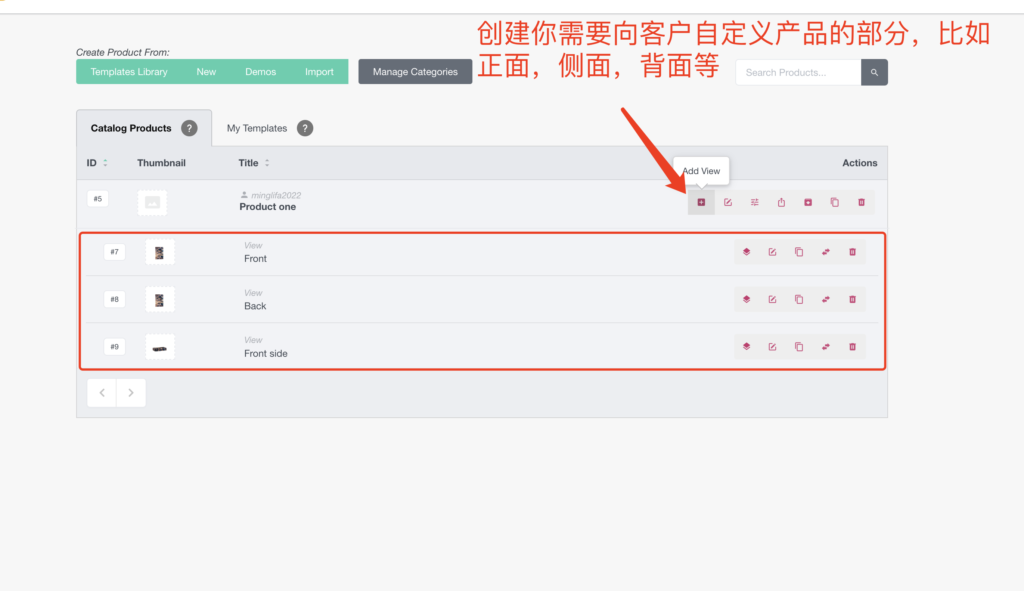
2, after the completion of the creation, you need to customize the design of the different aspects of the product, select the menu of the Product builder
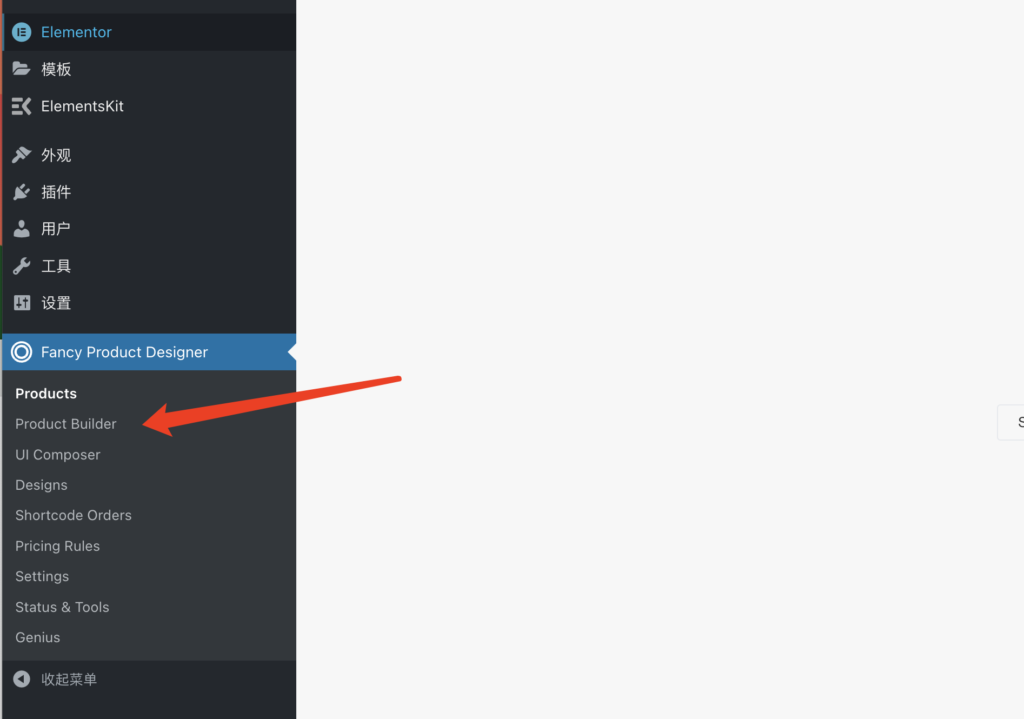


3, add a good product image, first of all we need to use Adobe Illustrator (you can also use other software to do, the specific mode of operation to view the video tutorials, to create a product front layer, the format needs to be the svg format, when the customer uploads a picture of the time will be displayed in the scope of the layer.
4, if the product needs to add another direction of customization, you can follow step 3 to re-select another direction of the figure operation.
5、Upload to the product after the design is complete

6, after the adjustment is complete, click save view in the upper left corner.
7, and product association, select the need to associate this template products in the product background, and then save the product, it is completed.
