Start your cross-border journey
Contact us now

Website development customer service

Customer Service




Sign up for free and get access to Shopify for $1 for the first month.
First login to shopify backstage, in the online store drop-down menu inside the following picture click: Template > Customize

Go to the template editing page, tap the drop-down box as shown by the arrow, and then click Products

Tap the product page to see the default product and the following create a template, you can directly click to create a template 
Tap to create a template, set the name, you can select the previously created template, directly copy the contents of the previous template
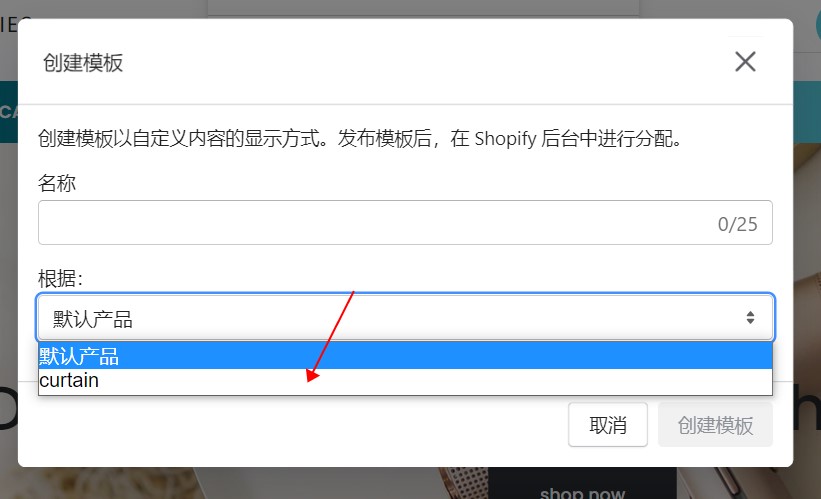
Once created, you can make custom edits to the template
If you want to customize the product details, you can delete the details in the background product editing box, and go to add the required modules in the add partition

Tap Add partition, you can see a variety of modules, we can choose the picture template, graphic combination, rotating map, etc., just like decorating the store home page is the same.
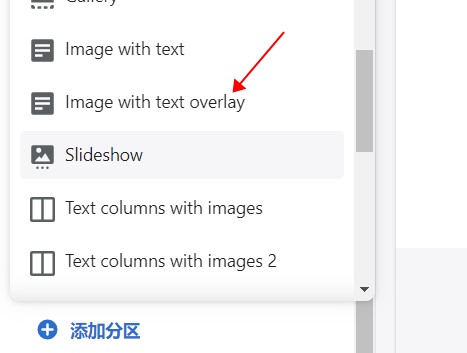
Once editing is complete, you have to save the template and assign it to the corresponding product.
We return to the backend and go to the corresponding product edit page, and in the bottom right corner there is a template style selection
Tap the drop down box, select the template we created, save it and you're done.
